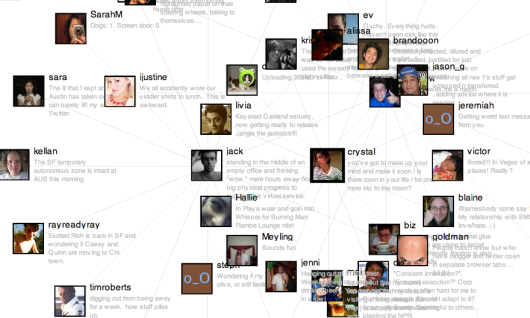Most women consider having sex after the fisrst date with a guy as “cheap” and “slutty”.
Women are always aware of what other people and society think of them. And being too sexual is often see as inappropriate. Also, women believe that going to bed with a guy she’s just met, is going to ruin her chances with him, and that he’ll probably lose interest in her.
So, if you ask a girl after the first date, “do you want to have sex with me?” – even if she is totally horny and interested – her answer will be pretty predictable – “No”.
But does it mean that you can’t get laid on the first date? Well, don’t lose your hope yet
Women Want Sex Too
There is a famous saying that goes like: “Men want sex, women want romance”. Well, this is total boolshit. There were lots of reasearches in the last decades, that showed that women enjoy sex even more than men. The female orgasm is way more intense than the male one?













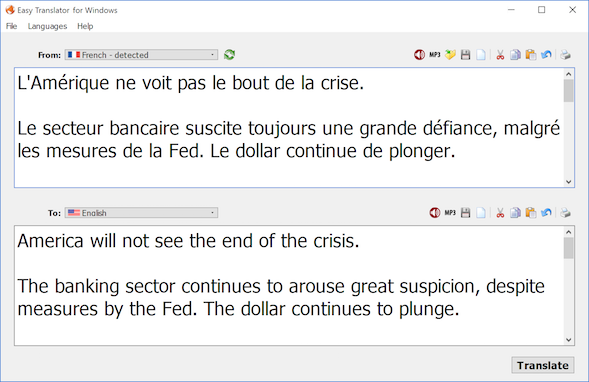
.jpg)